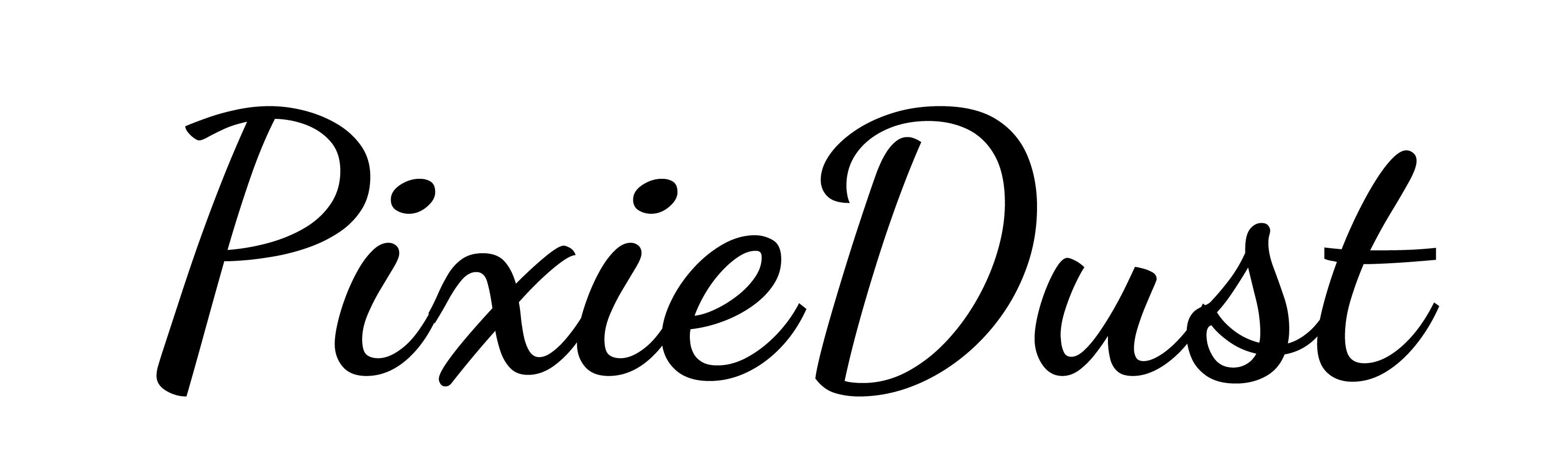A Comprehensive Guide to Set Up Your iPhone or Android Phone for Capturing Perfect Photos for Facebook and Social Media Reels or Stories: FPS and Aspect Ratios Explained

Introduction: Taking good photos for your Facebook and social media reels or stories requires a solid understanding of your smartphone’s camera settings, specifically frames per second (FPS) and aspect ratios. This guide will delve into these settings and help you set up your iPhone or Android phone for capturing stunning images.
- Understanding Frames per Second (FPS): FPS refers to the number of individual frames or images displayed per second in a video. A higher FPS results in smoother video playback. While FPS primarily affects video, some phones may offer settings that impact the image quality in reels or stories.
For iPhone:
a. Open the ‘Settings’ app.
b. Scroll down and tap on ‘Camera.’
c. Tap on ‘Record Video’ or ‘Record Slo-mo.’
d. Choose the desired FPS setting (30 FPS or 60 FPS for standard video, 120 FPS or 240 FPS for slo-mo).
For Android:
a. Open the ‘Camera’ app.
b. Tap on the ‘Gear’ icon to access settings.
c. Find the ‘Video Resolution’ or ‘Video Size’ option.
d. Select your preferred FPS setting (30 FPS or 60 FPS, depending on your device).
Note: High FPS settings may consume more storage and battery life.
- Understanding Aspect Ratios: Aspect ratio refers to the proportional relationship between an image’s width and height. Different social media platforms have distinct optimal aspect ratios for images and videos.
For Facebook and Instagram reels or stories, the recommended aspect ratio is 9:16 (vertical).
To set up your phone to capture images in the 9:16 aspect ratio:
For iPhone: a. Open the ‘Camera’ app. b. Swipe left or right to switch between ‘PHOTO,’ ‘VIDEO,’ or ‘SLO-MO’ modes. c. Tap on the ‘Aspect Ratio’ icon (represented by two overlapping rectangles). d. Select the ‘9:16’ option.
For Android:
a. Open the ‘Camera’ app.
b. Tap on the ‘Gear’ icon to access settings.
c. Find the ‘Photo Size,’ ‘Picture Size,’ or ‘Resolution’ option. d. Choose the 9:16 aspect ratio option, which may be labeled as ‘Full,’ ‘Full Screen,’ or with specific dimensions (e.g., ‘1080 x 1920’).
- Compose Your Shot: With the correct FPS and aspect ratio set, compose your shot using the Rule of Thirds, ensuring your subject is within the frame’s vertical boundaries. This will result in images that perfectly fit Facebook and Instagram reels or stories.
- Editing Your Photos: After capturing the images, use editing apps like Adobe Lightroom, Snapseed, or VSCO to fine-tune your photos. Crop or resize your images to ensure they maintain the 9:16 aspect ratio for optimal display on social media.
Conclusion: By understanding and adjusting the FPS and aspect ratio settings on your iPhone or Android phone, you can create stunning photos tailored for Facebook and social media reels or stories. Experiment with different compositions, and remember to practice consistently to improve your photography skills.